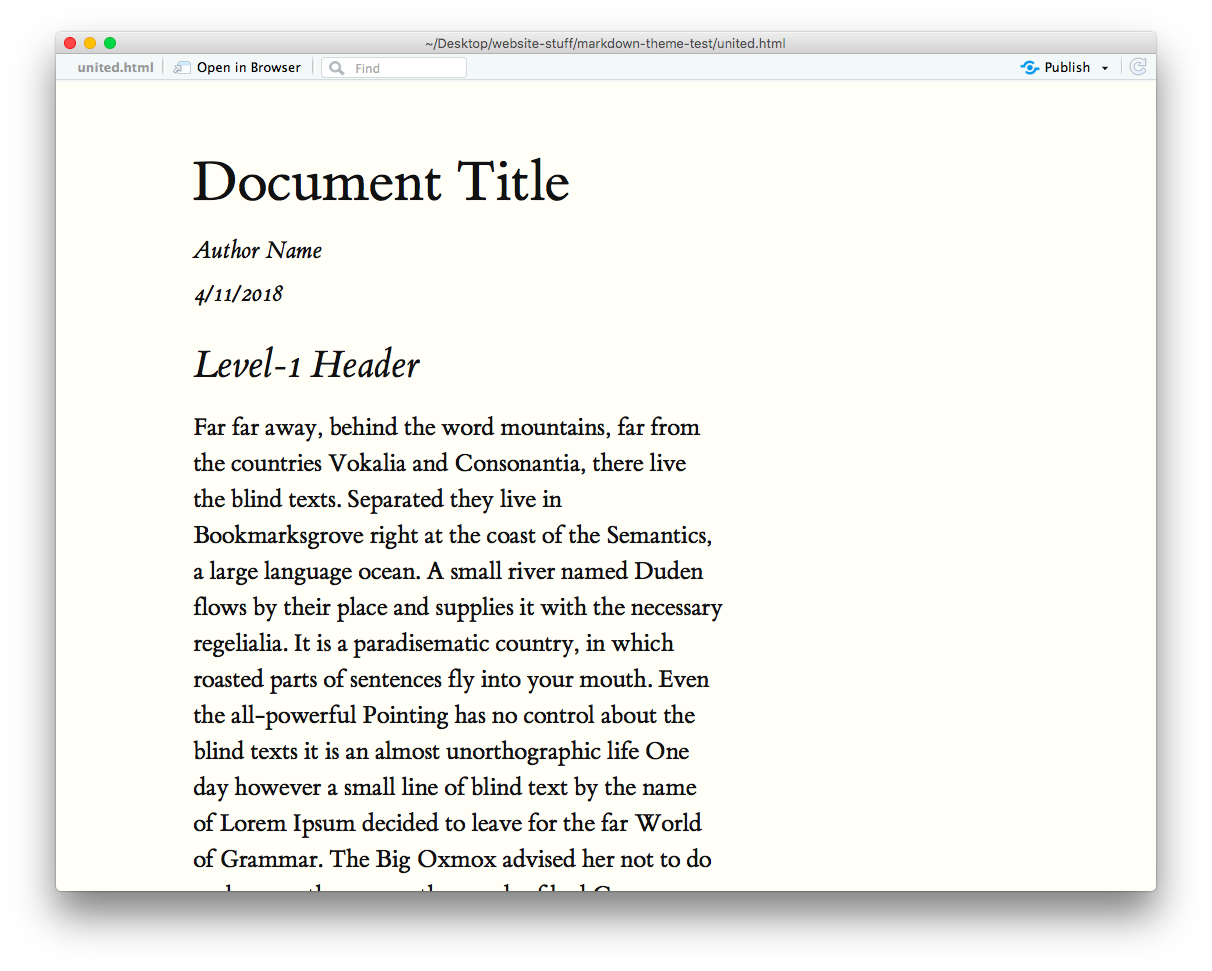./assets/body-header.qmd
R Markdown is a great way to integrate R code into a document. An example of the default theme used in R Markdown HTML documents is shown below.
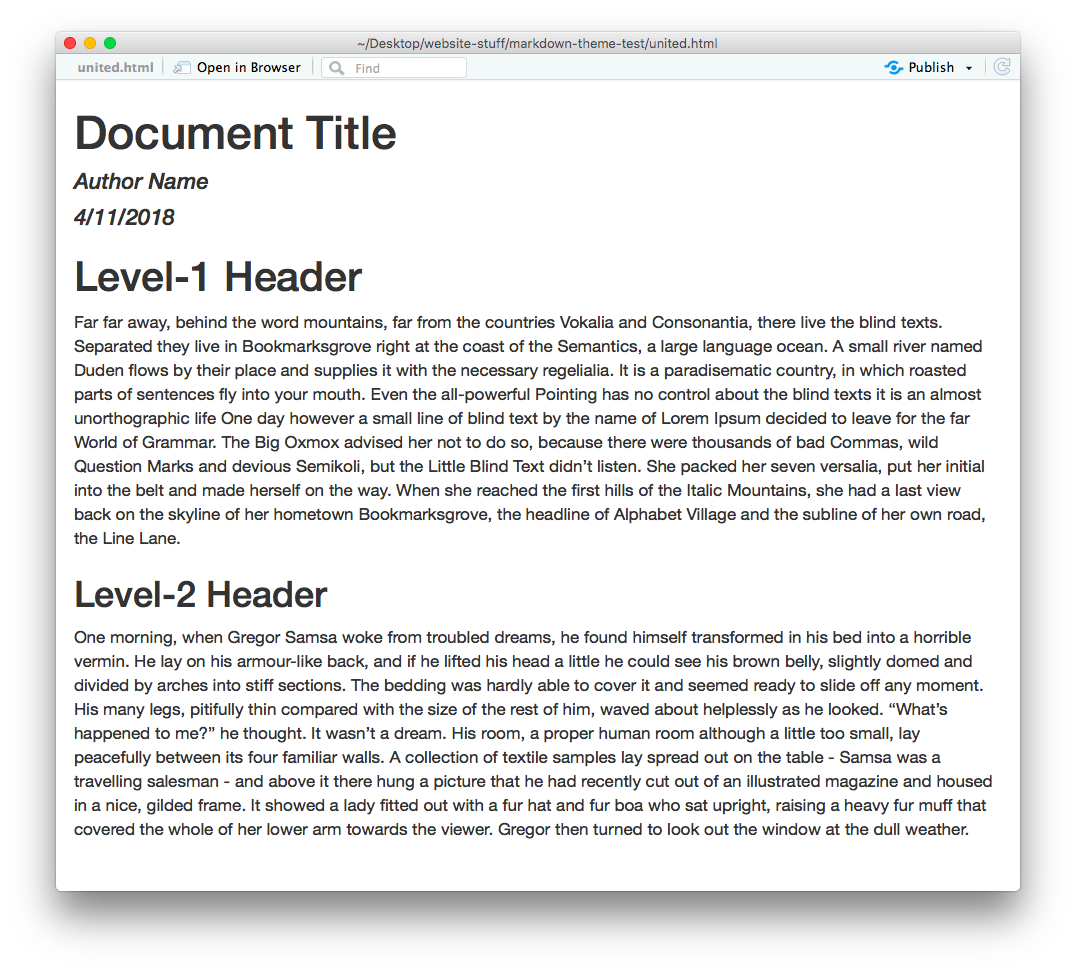
Pre-Packaged Themes
There are several other canned themes you can use rather than the default theme. There are 12 additional themes that you can use without installing any other packages: “cerulean”, “cosmo”, “flatly”, “journal”, “lumen”, “paper”, “readable”, “sandstone”, “simplex”, “spacelab”, “united”, and “yeti”. You can read the R Markdown documentation for detail about how to change your theme from the default. Below are screenshots for each of them.
cerulean Theme
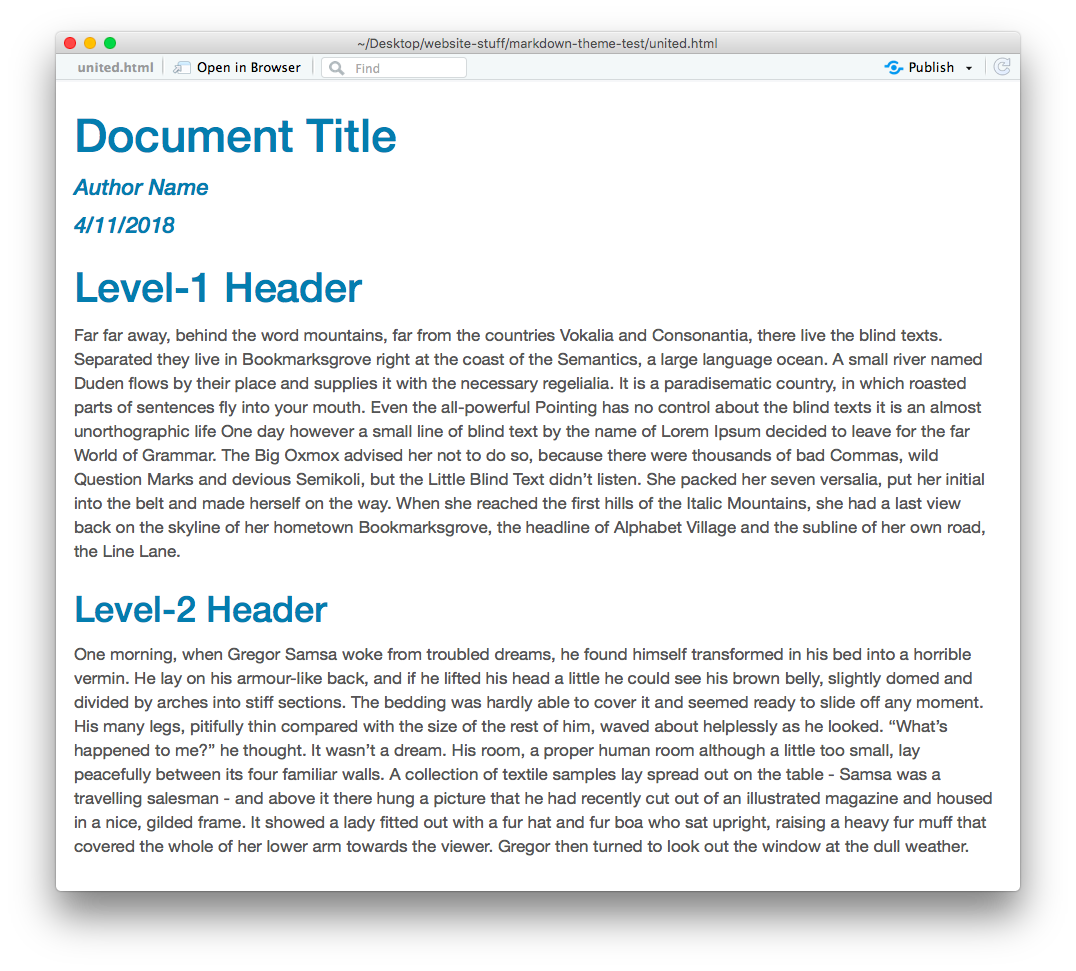
cosmo Theme
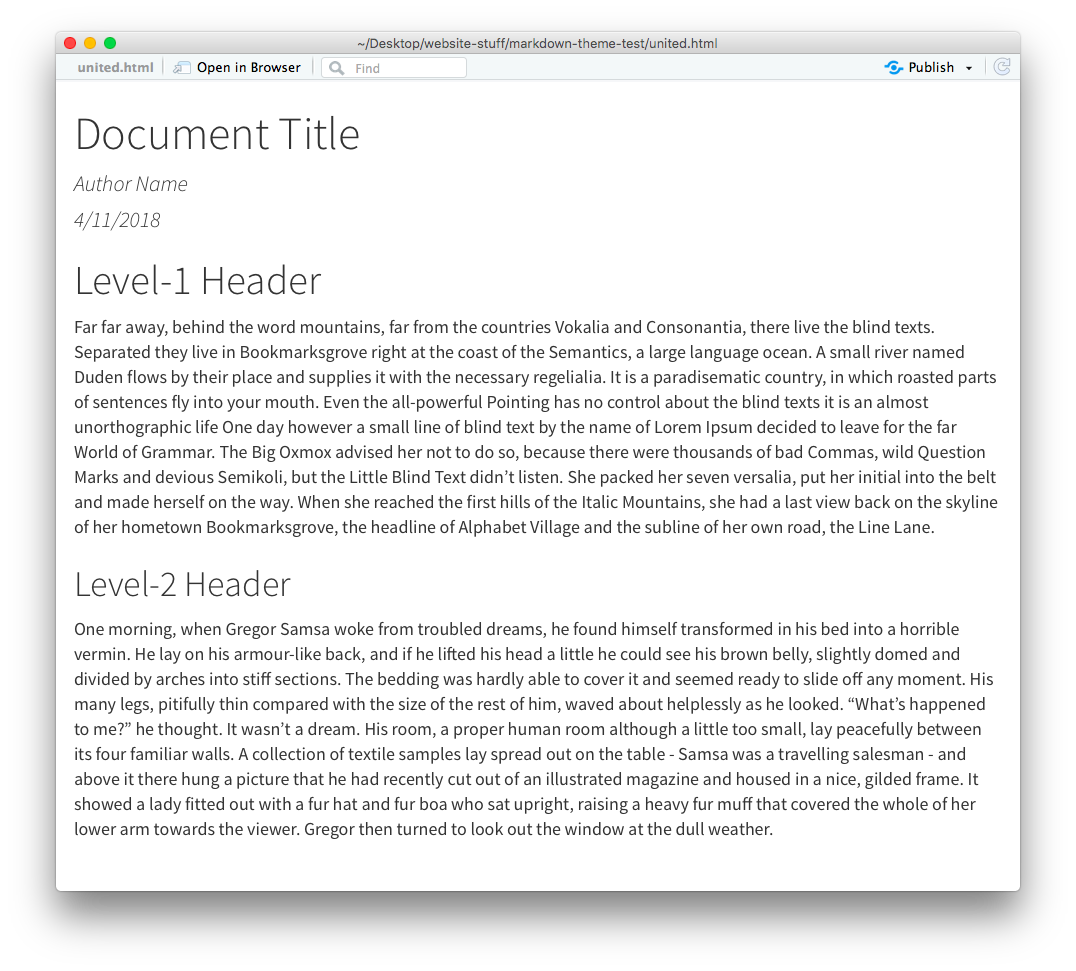
flatly Theme
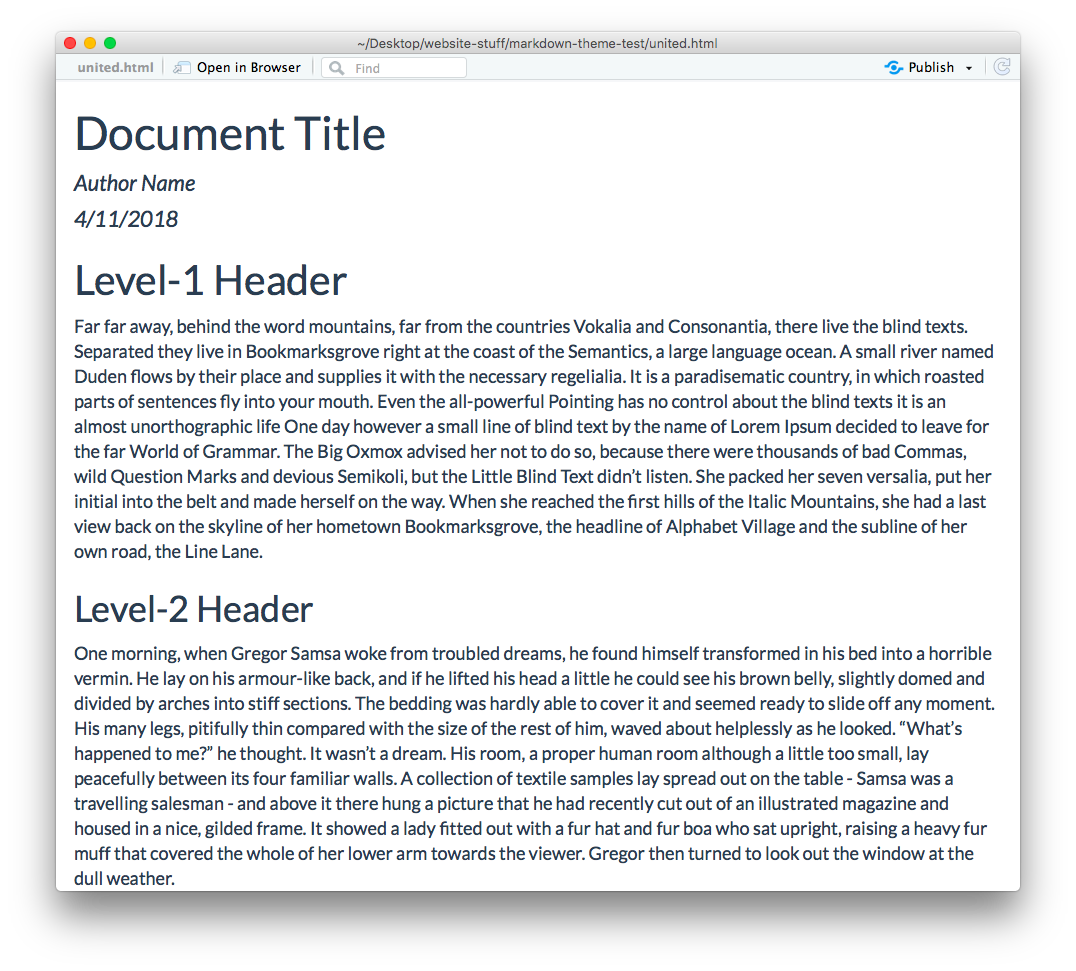
journal Theme
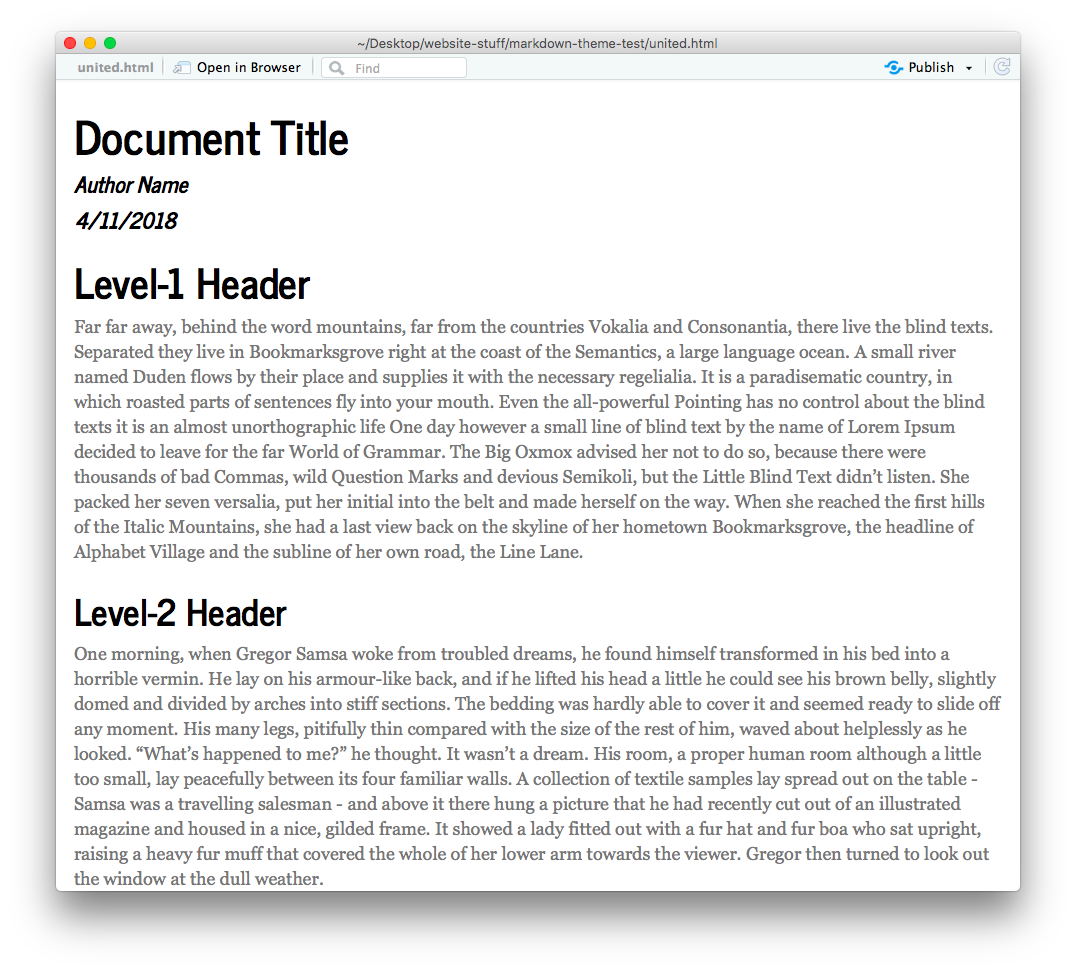
lumen Theme
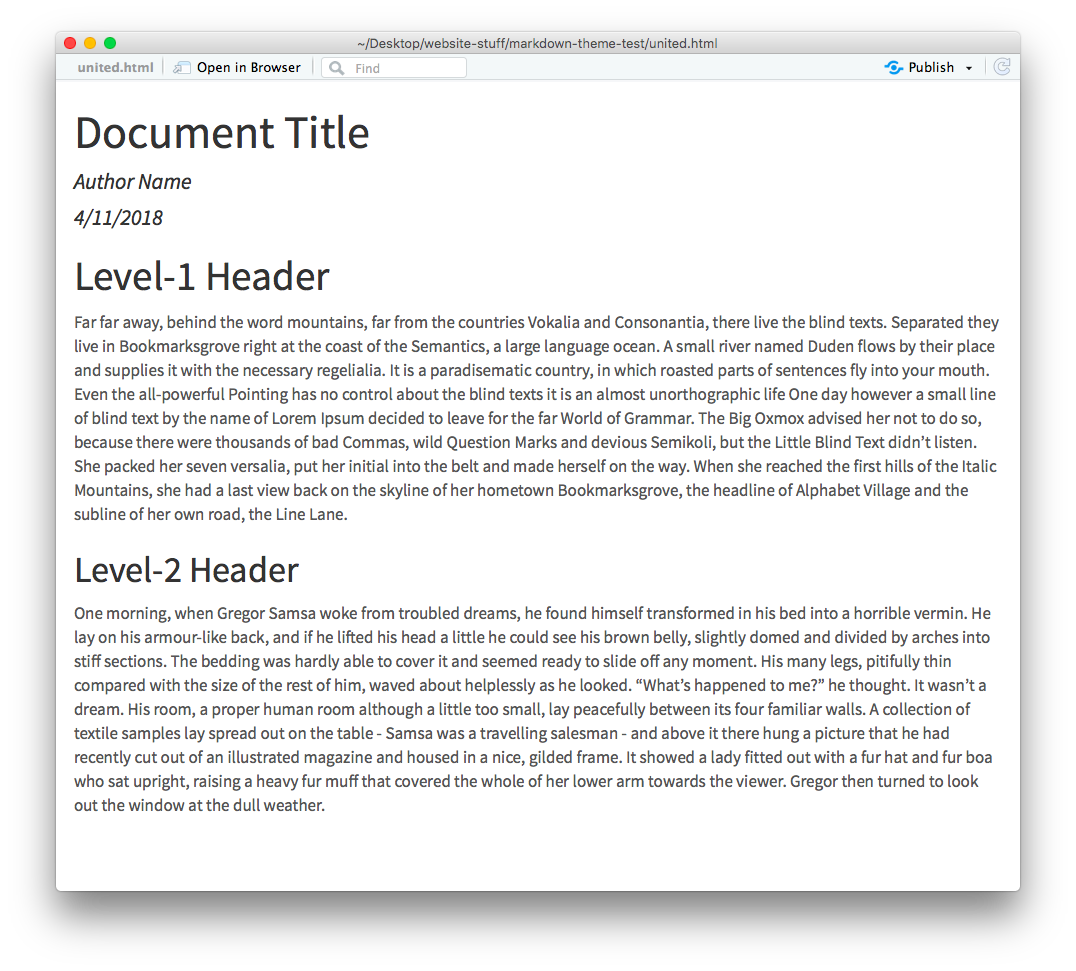
paper Theme
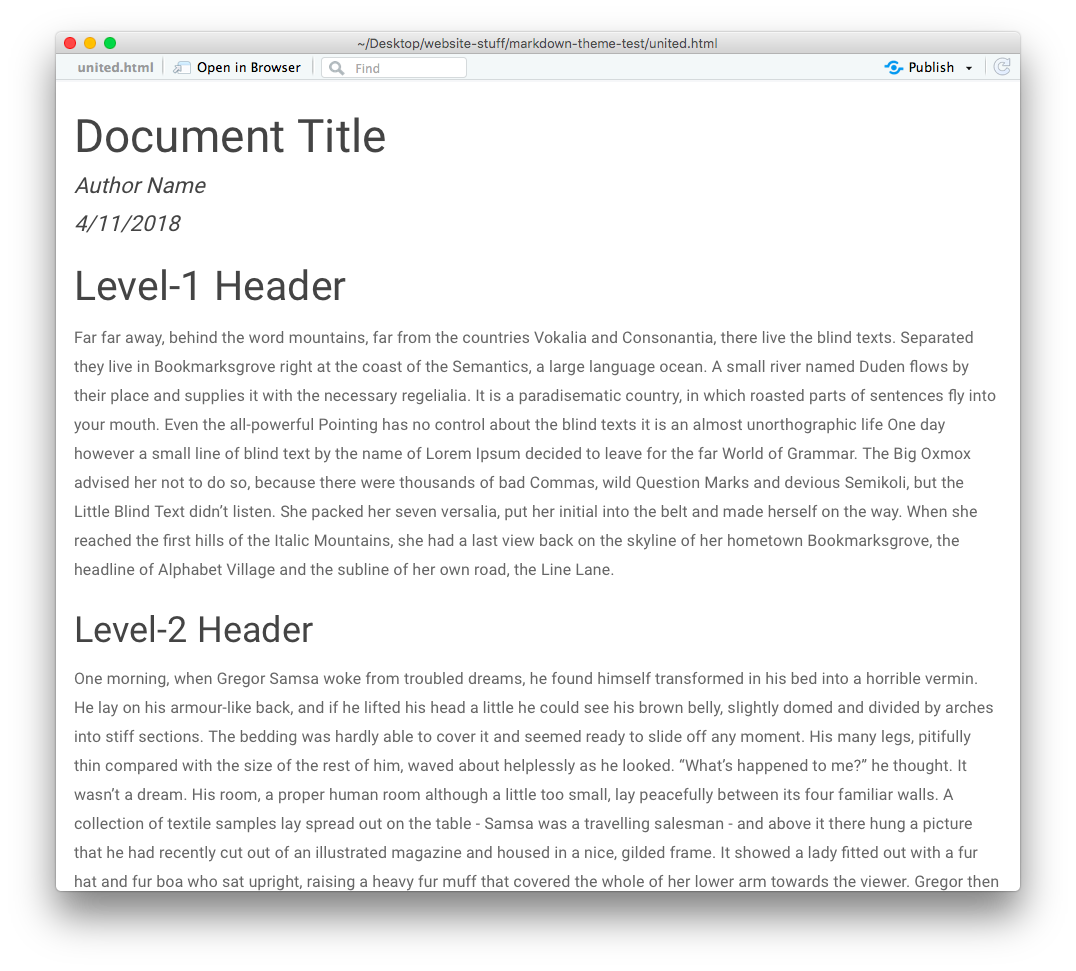
readable Theme
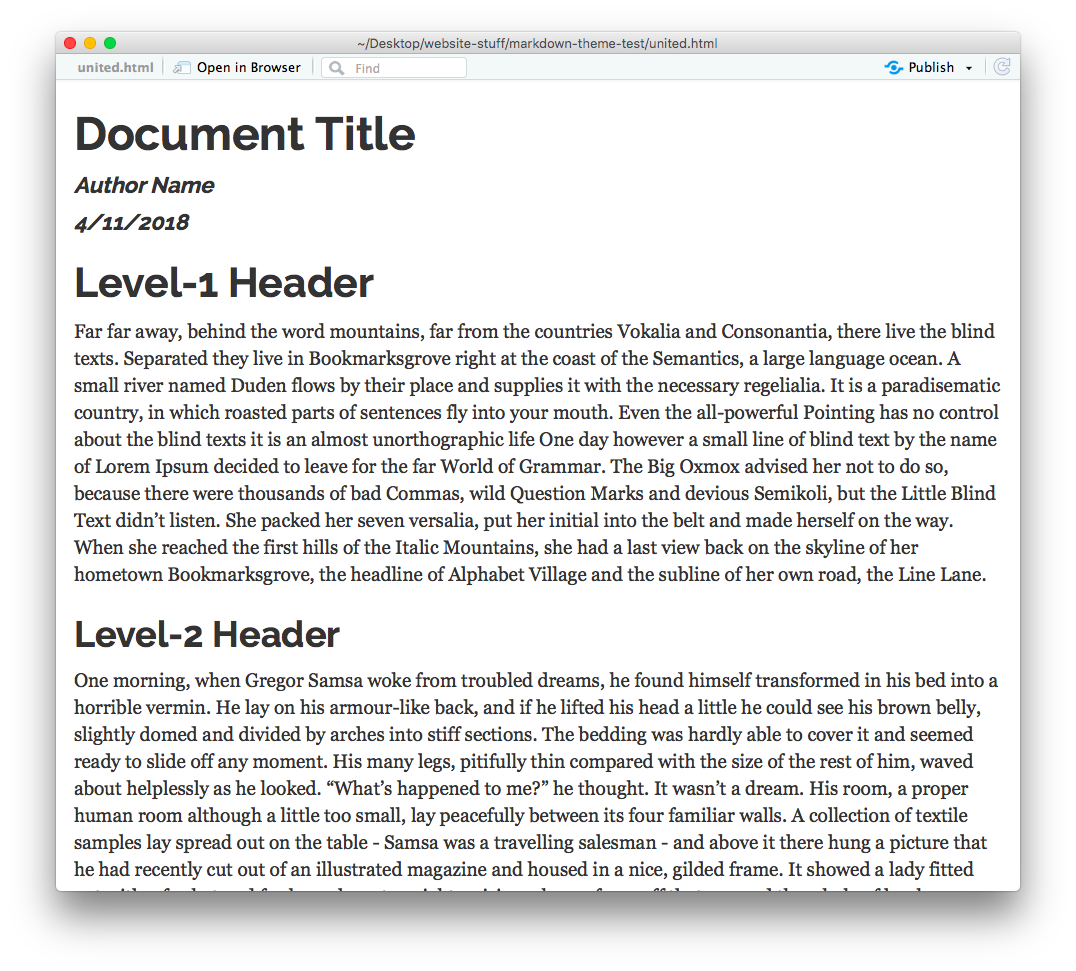
sandstone Theme
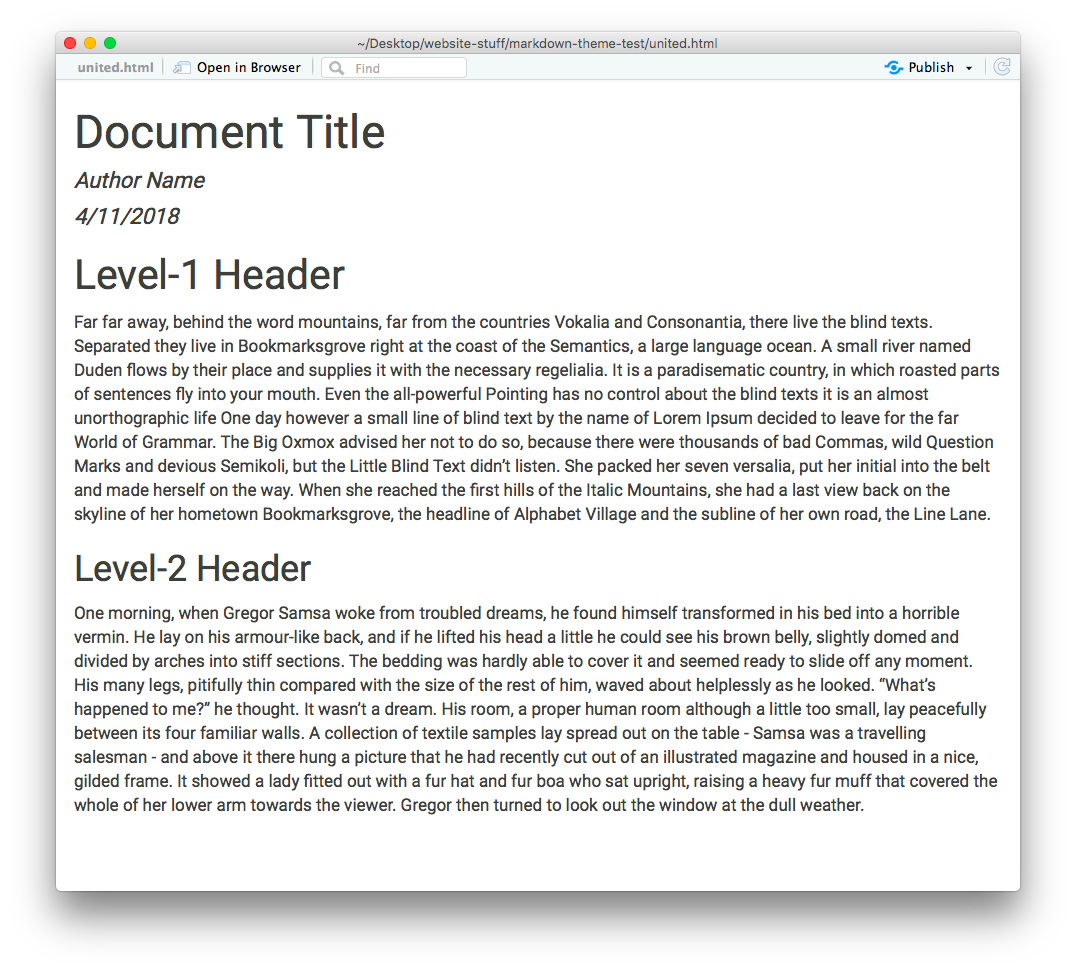
simplex Theme
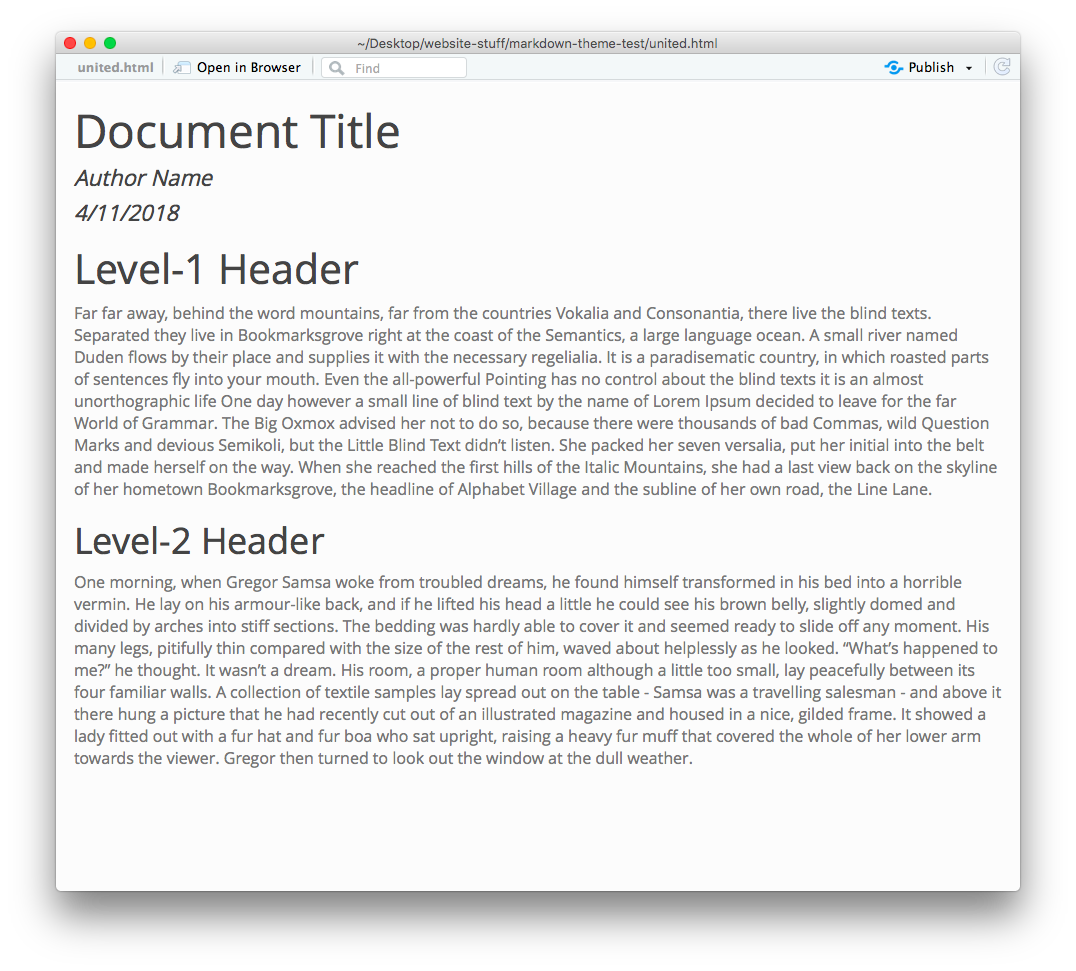
spacelab Theme
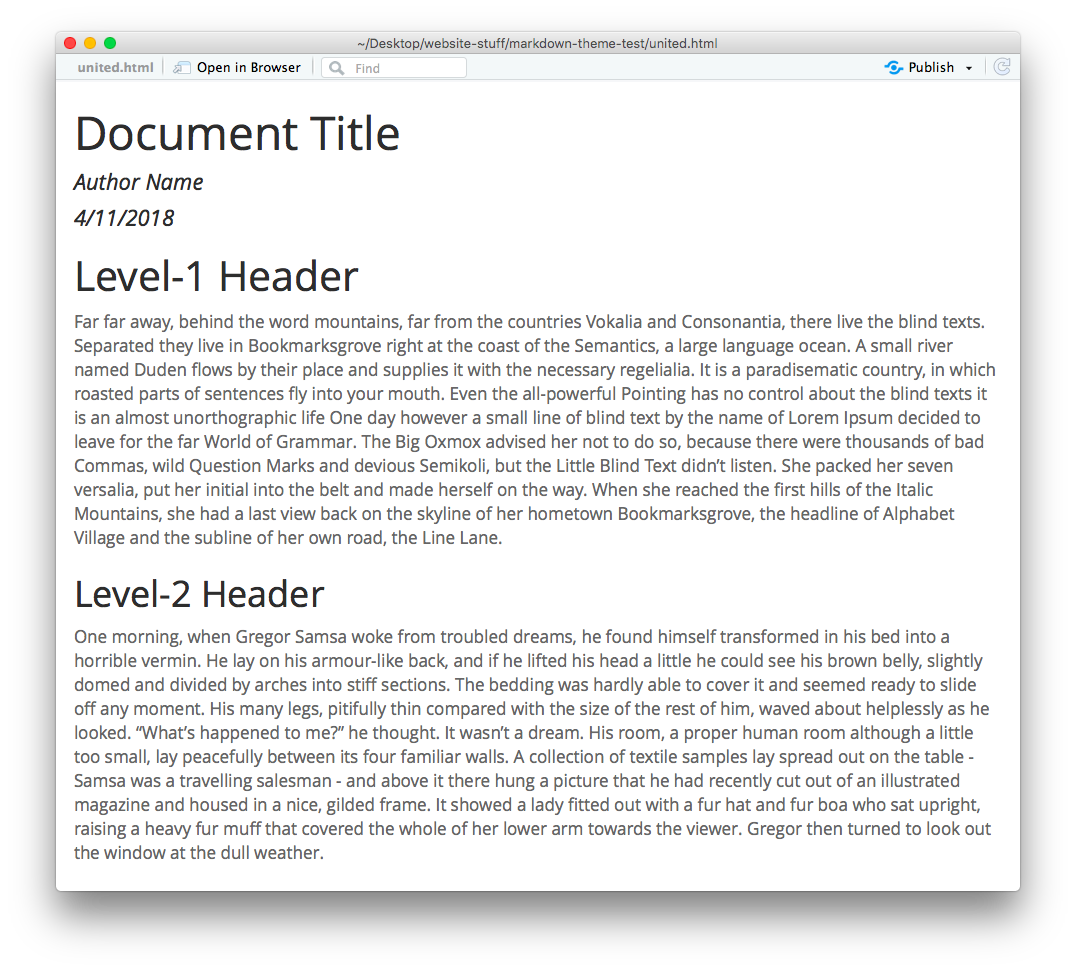
united Theme
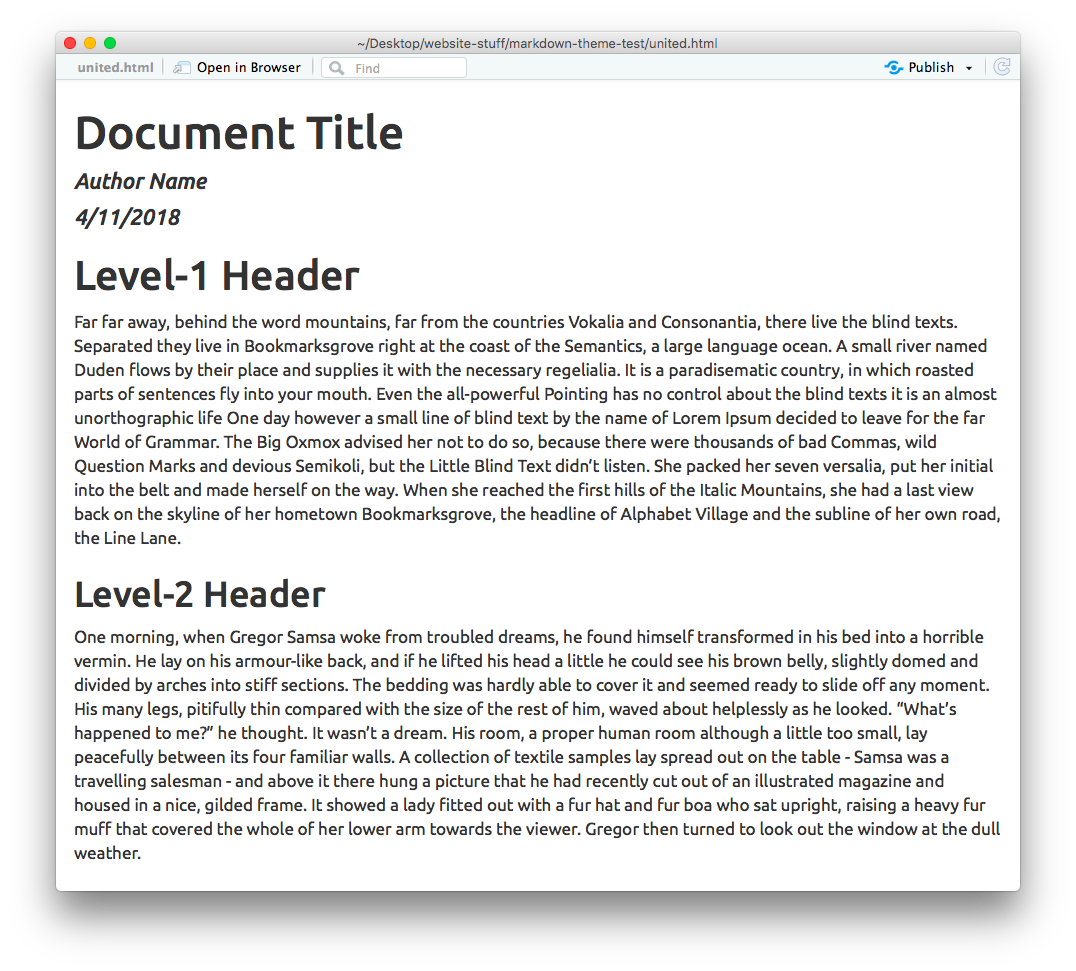
yeti Theme
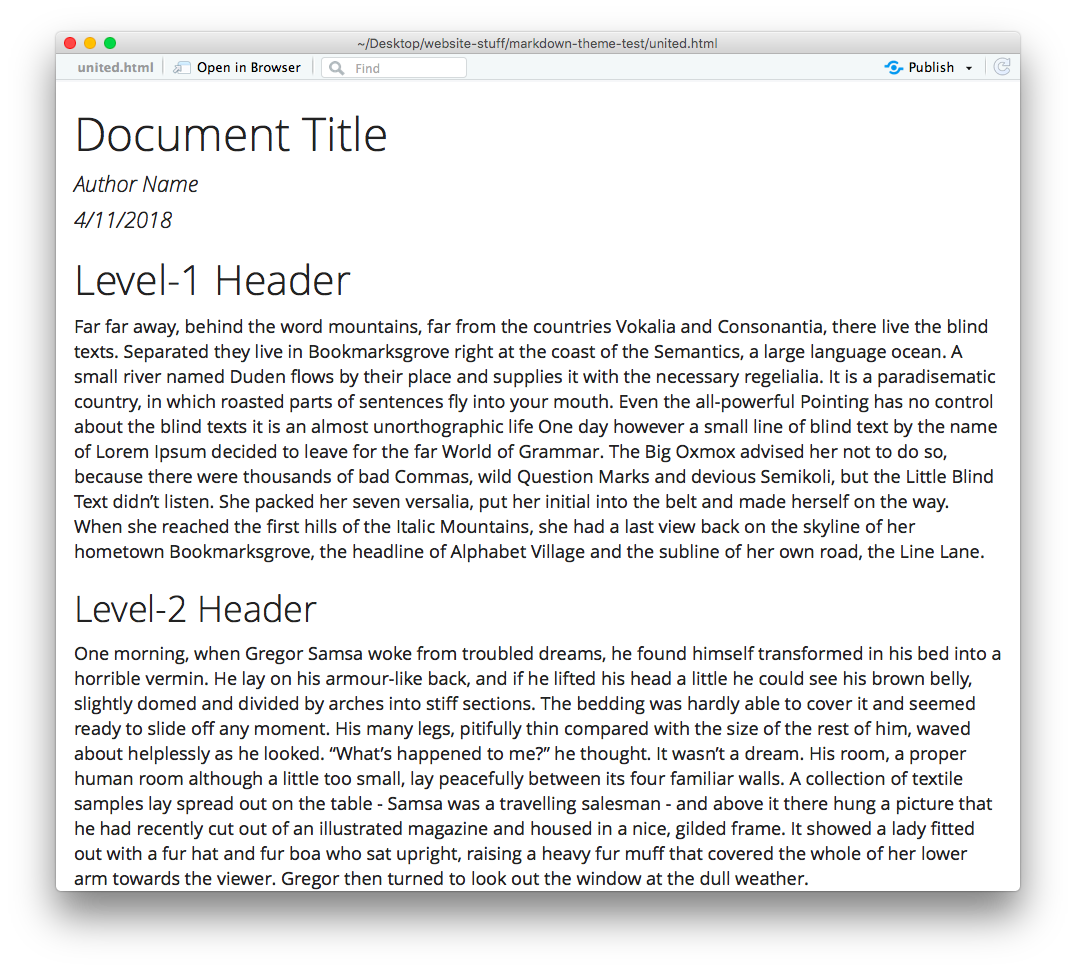
Even More Themes
There are several add-on R packages that you can install to implement even more R Markdown HTML themes. For example prettydoc, rmdformats, hrbrthemes, tufte, and tint. Below I show screenshots of the themes from these packages as well.
ipsum Theme (from hrbrthemes Package)
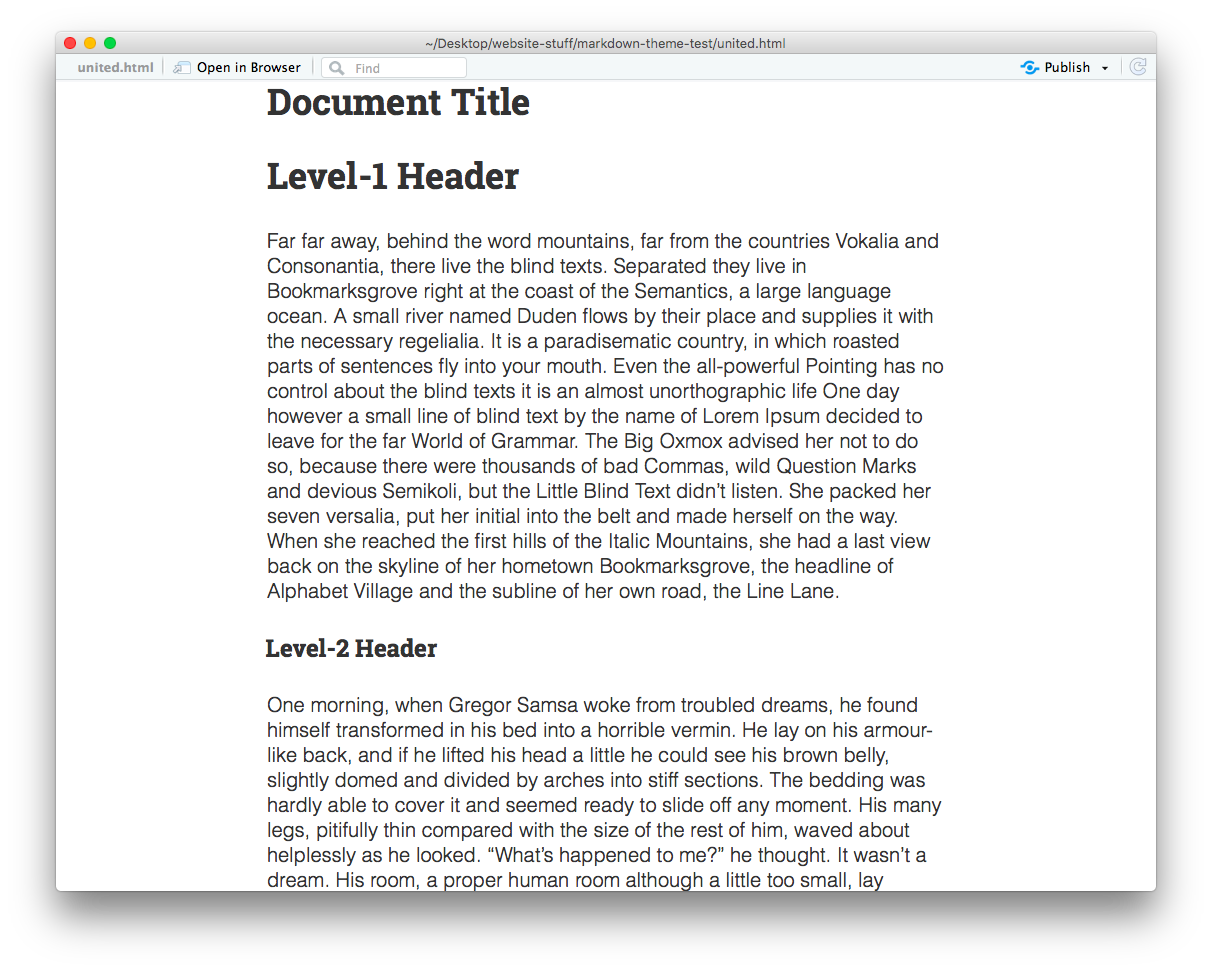
architect Theme (from prettydoc Package)
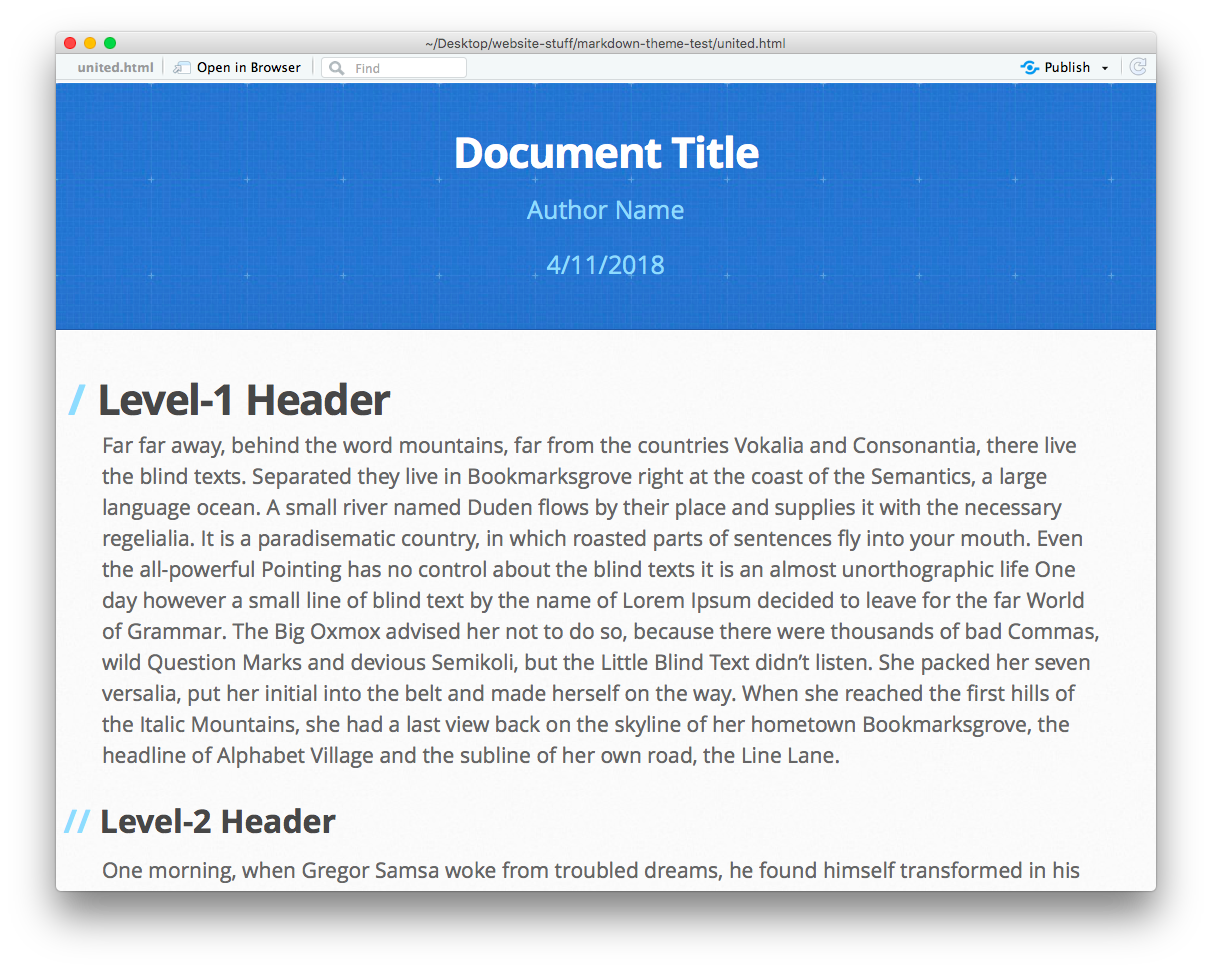
cayman Theme (from prettydoc Package)
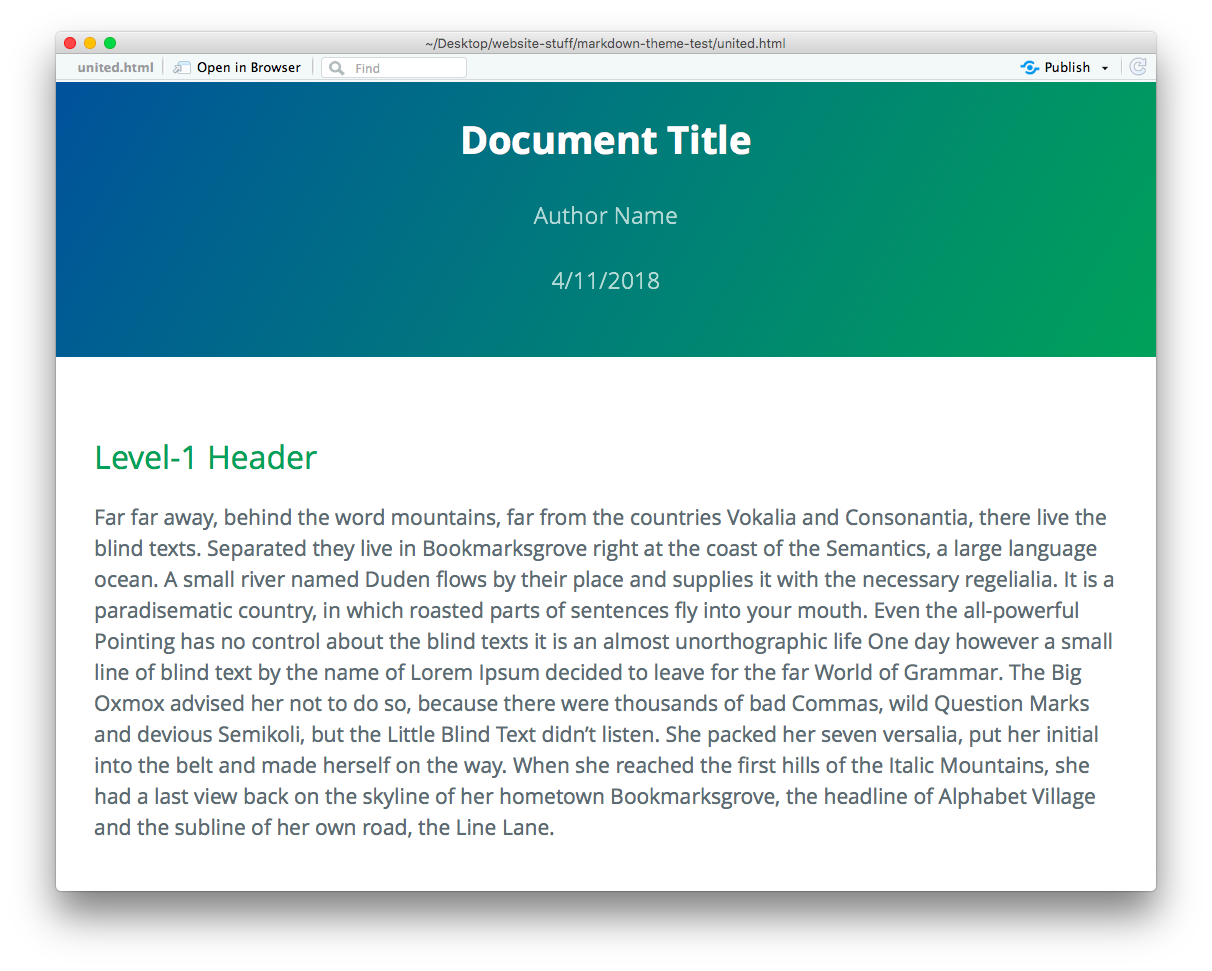
hpstr Theme (from prettydoc Package)
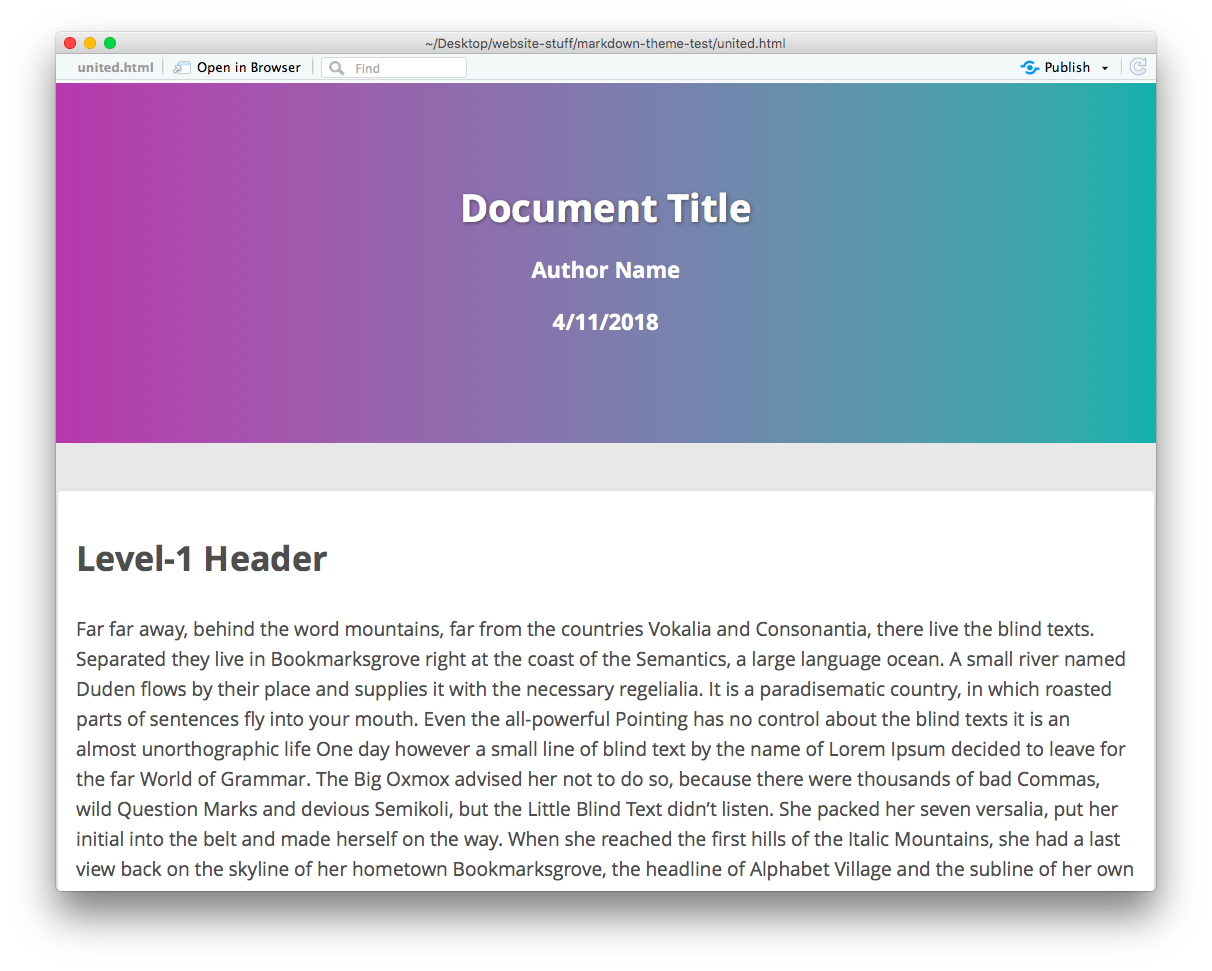
leonids Theme (from prettydoc Package)
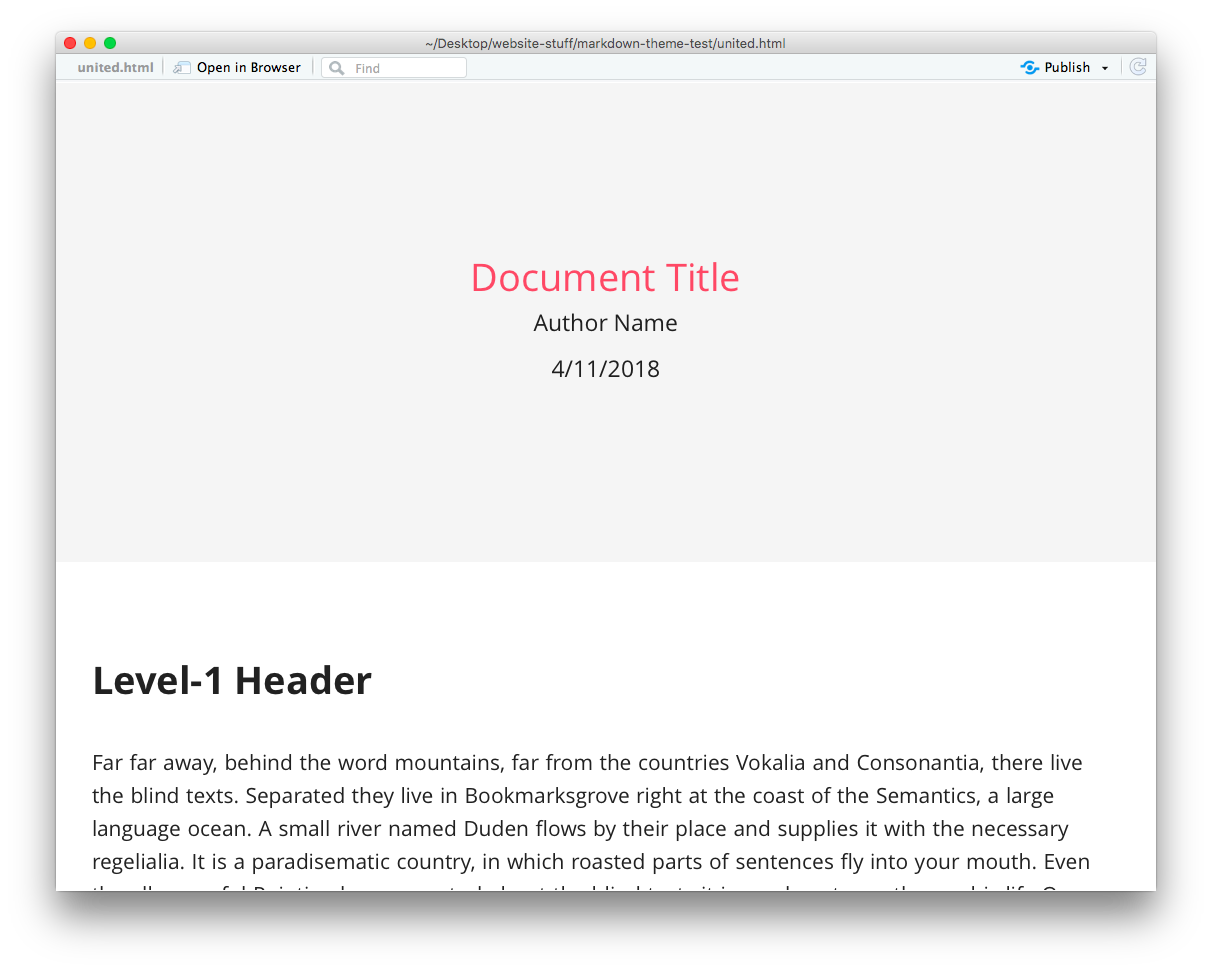
tactile Theme (from prettydoc Package)
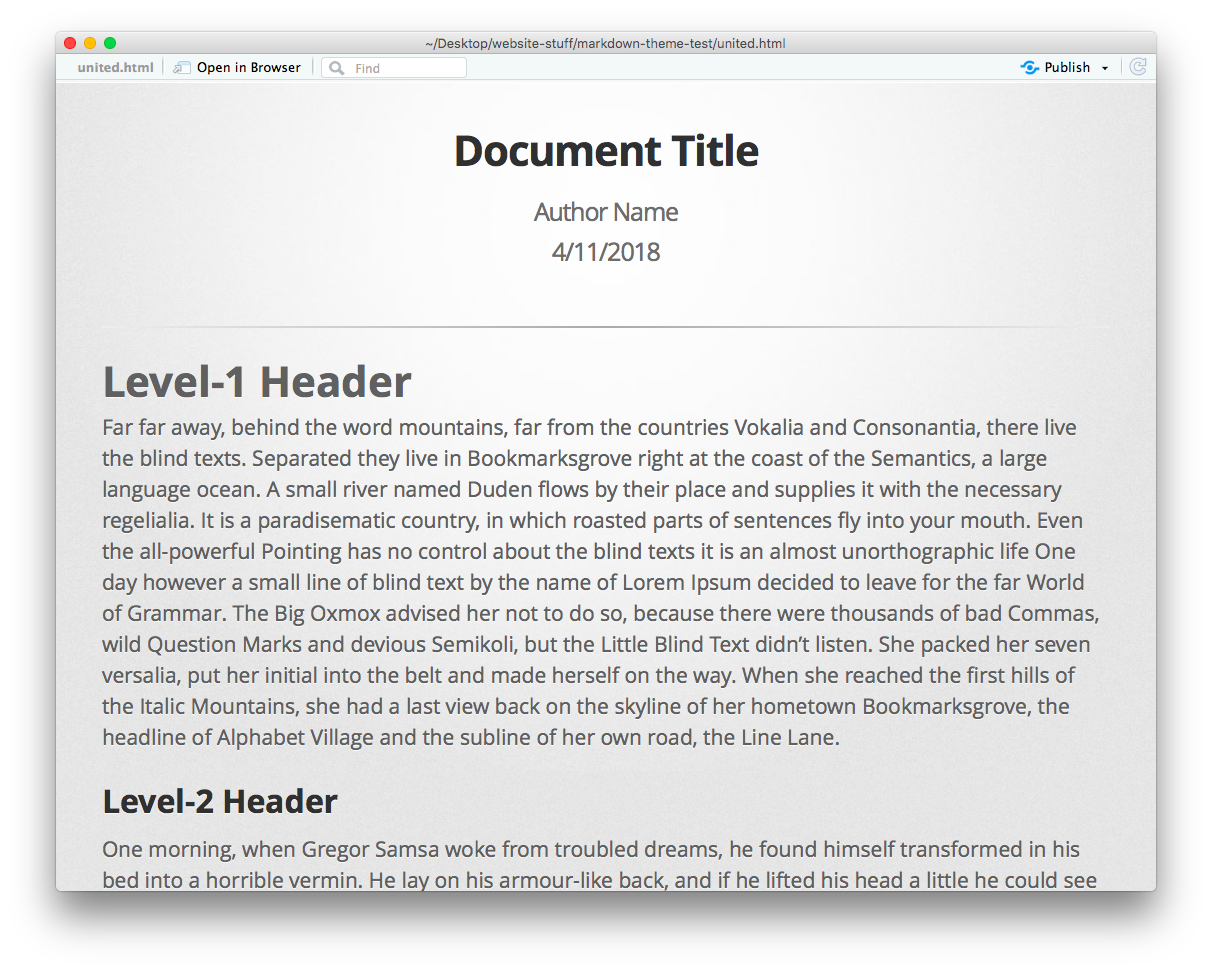
html_clean Theme (from rmdformats Package)
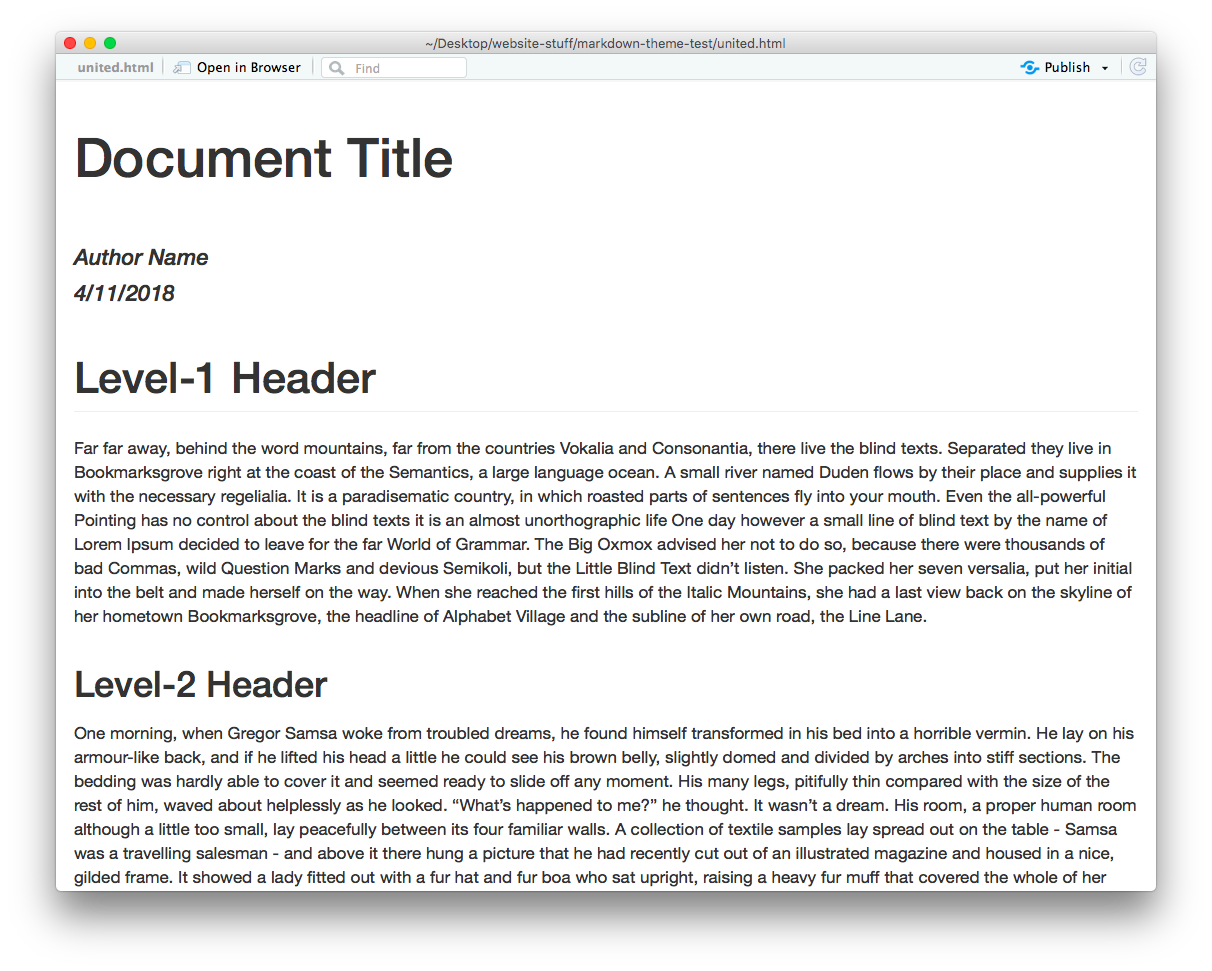
html_docco Theme (from rmdformats Package)
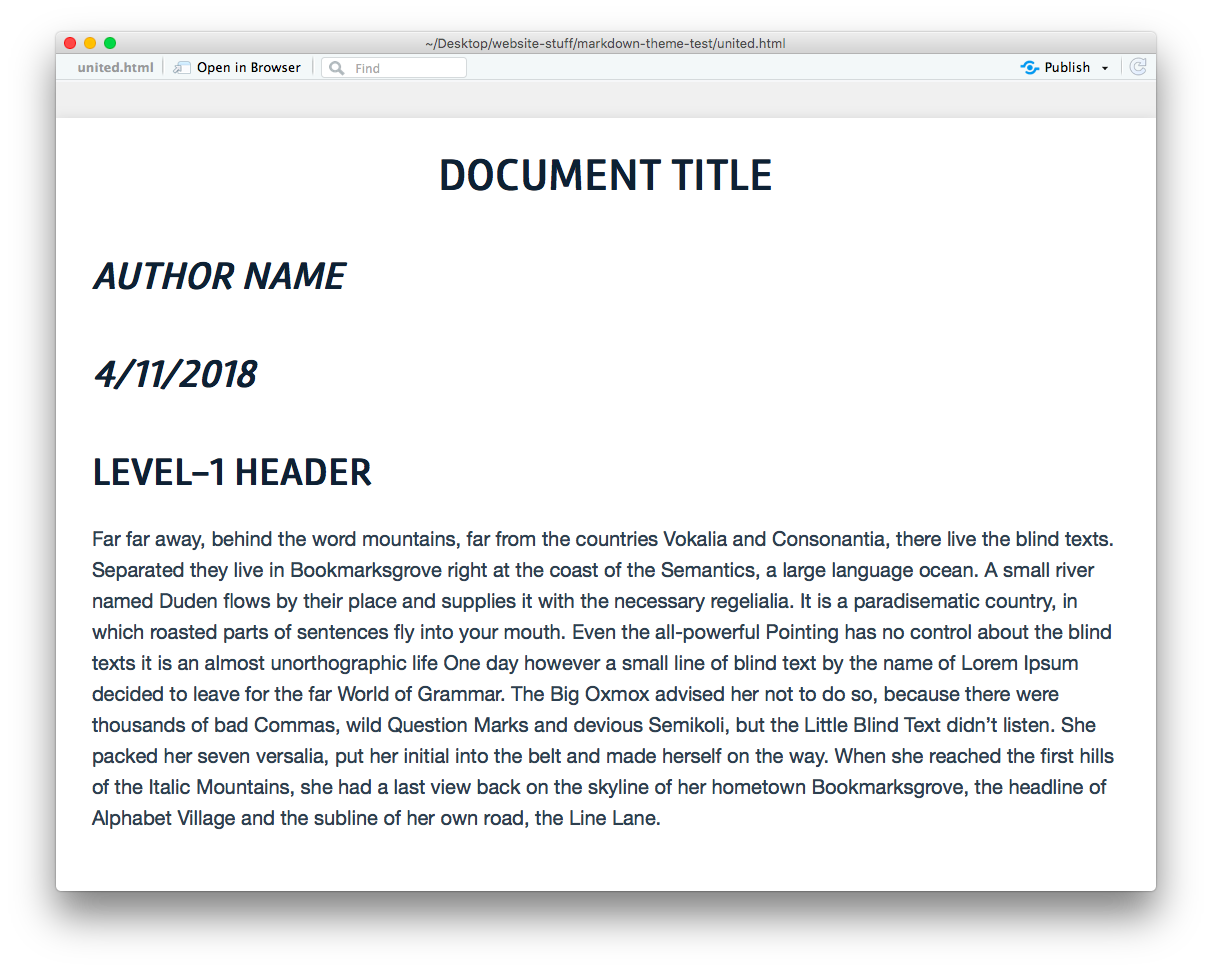
material Theme (from rmdformats Package)
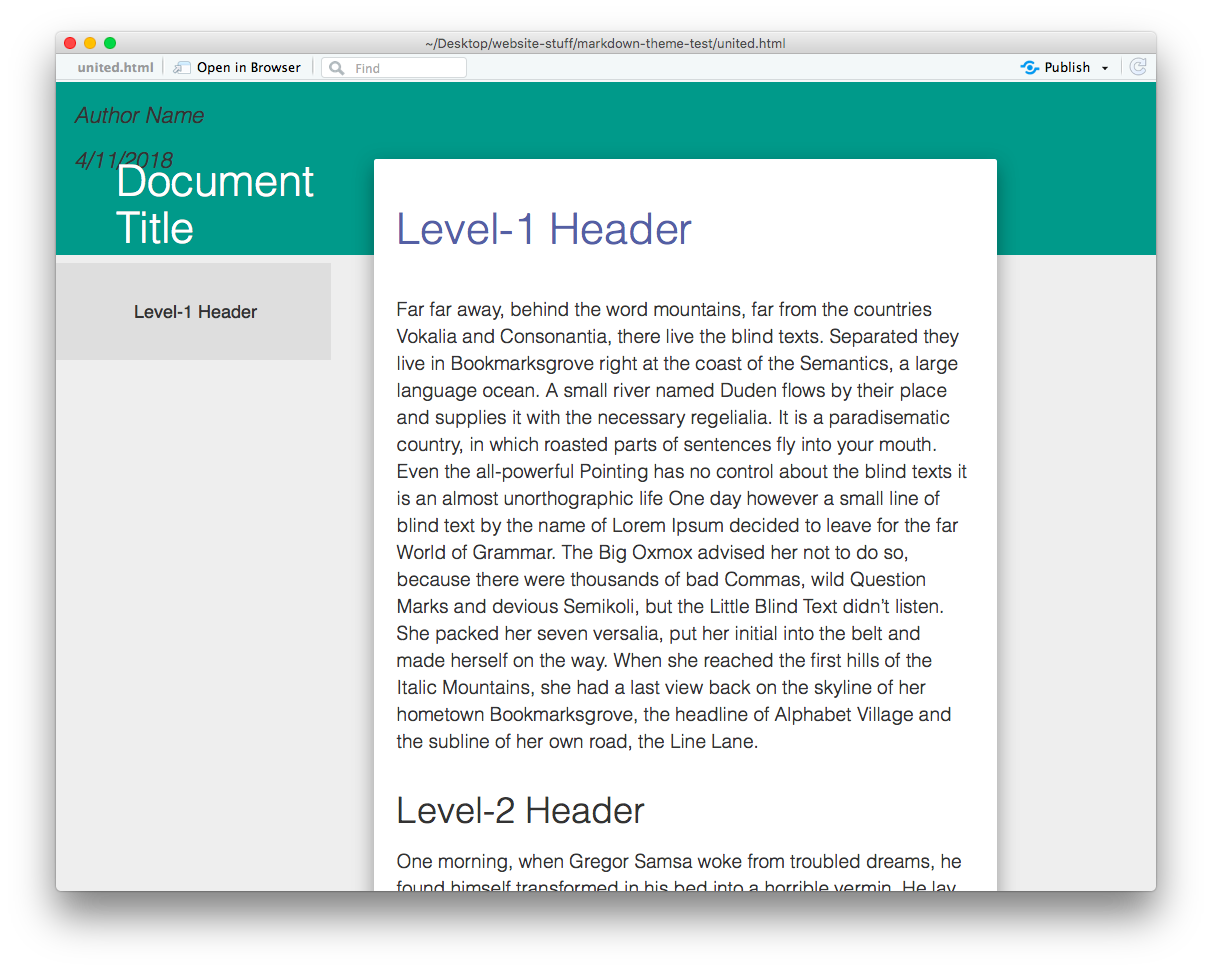
readthedown Theme (from rmdformats Package)
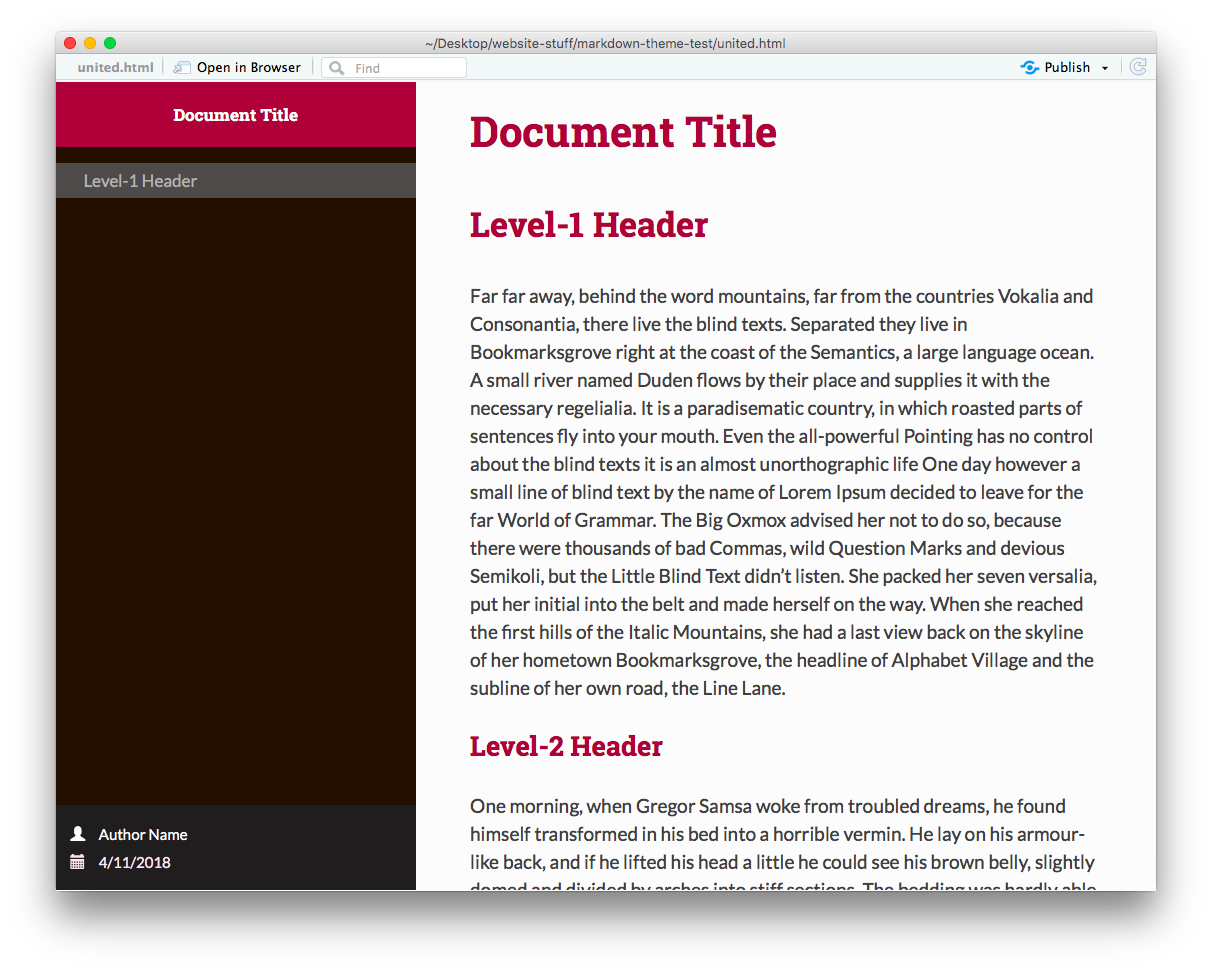
tintHtml Theme (from tint Package)
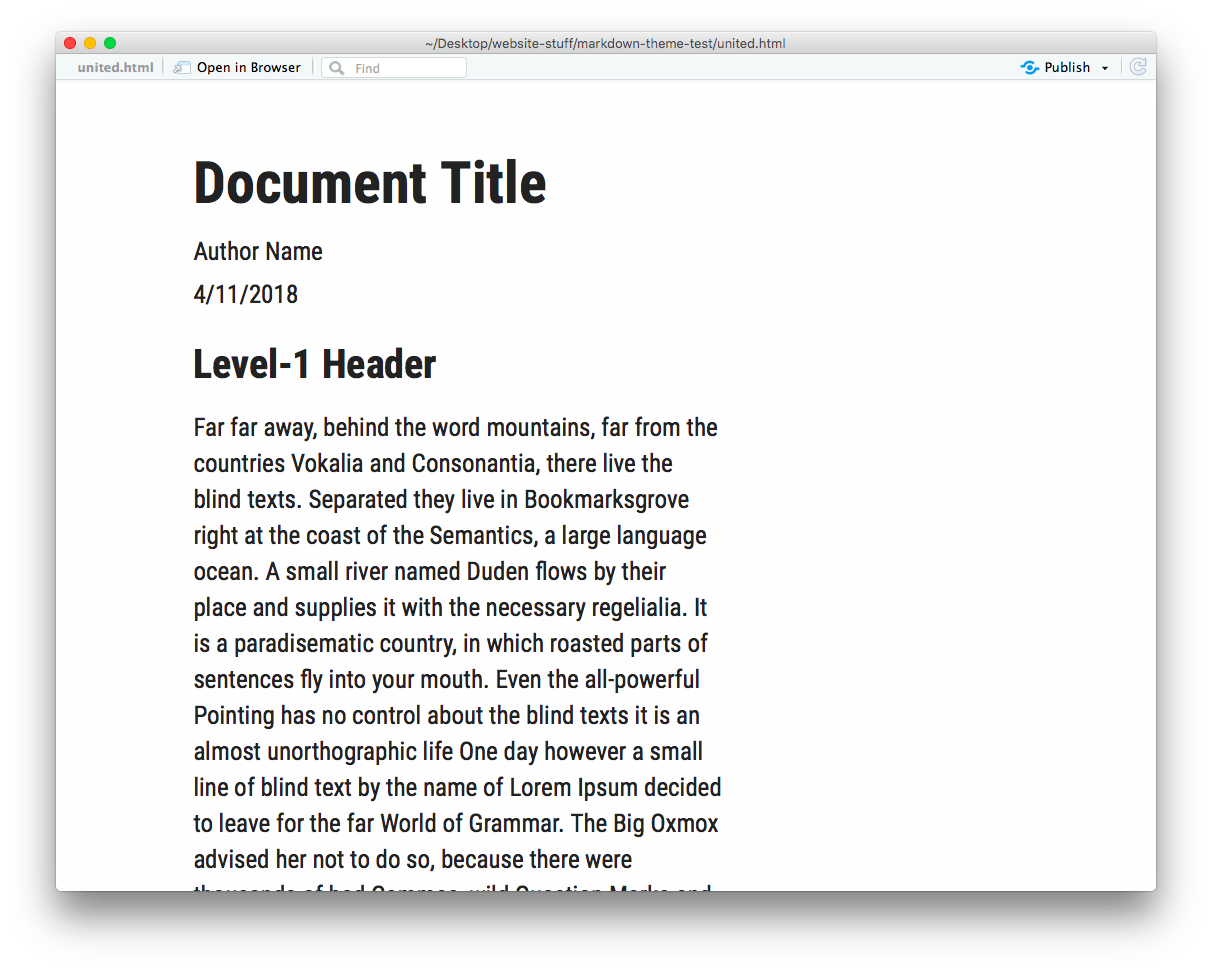
tufte_html Theme (from tufte Package)